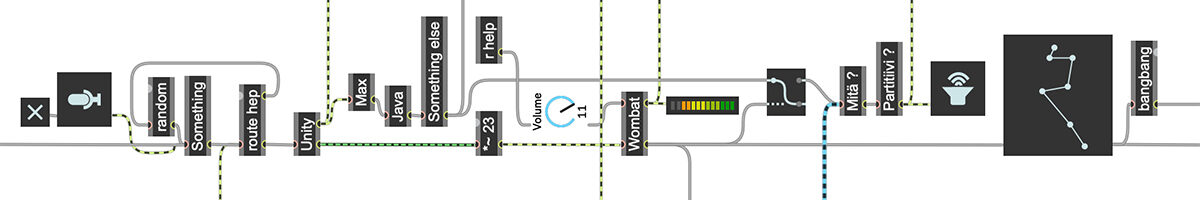Download Multi-region Exporter – for Cubase v. 2.0 (latest)
Built on 2020-09-10
Download for Windows
Download for Mac
Download source code
Changes from last version
- Fixed critical bug/shortcoming that meant that if the tempo of the Cubase project was not the default 120 bpm then the Exporter would not read the correct time of the different regions (unless track was in linear mode). Thanks to Anthony Paiano for finding this bug. It should now be fixed, and it should also work with varying tempo (jumping or ramping) throughout the project.
- The Exporter can now convert to many different formats while extracting the regions (previously only mp3). The conversion is done with FFmpeg – you can specify the FFmpeg arguments/options as well as the filename extension (for the output files). If in doubt, just google something like “ffmpeg convert to <some format> options” or check out the FFmpeg documentation.
- The Exporter can now also detect regions based on parts in midi tracks and instrument tracks (as well as cycle markers on marker tracks and audio events/parts on audio tracks).
- Windows version now comes as an installer file (.msi) though still zipped along with a readme file about installation.
- Mac version now requires that you run a Terminal command on the app after dragging it to ‘applications’ folder (described in a readme file in the downloadable zip file). This is due to the fact newer versions of Mac OS X automatically puts some files in quarantine when downloaded from the internet and that I am not subscribing to the Apple Developer Program (so the app is not signed and ‘notarized’).